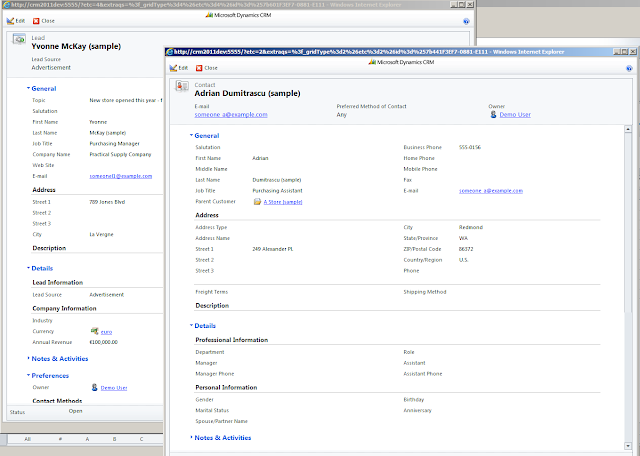The Adapter for Dynamics CRM 2011 includes a new adapter object that can be used to trigger CRM workflow processes. The triggerworkflow object can execute both on-demand and child workflows via a DTS file. To use the triggerworkflow object you must create a new step selecting it from the adapter objects list. Only execute action is avilable and only two fields can be used to trigger the workflow. You can run multiple workflow using step approach.
Entityid = Entity Process Guid
workflowid= Process Guid
Nicola Grillo
References:
Release Notes Scribe Adapter for Microsoft Dynamics CRM